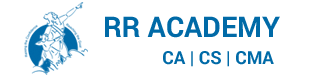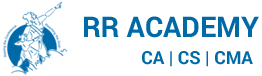RR ACCOUNTING APTITUDE TEST EXAM PROCEDURE
Dear Students & Parents,
Important information about your Accounting Aptitude Test, we are creating RR Academy Official Students WhatsApp Group here for the purpose of sharing the information regarding the Test also some guidance and all.
How to write the exam?
Regarding your RR ACADEMY APTITUDE TEST – 2023. Our Academy App link details below:
1. We have given 3 types of App links here, based on your convenience you can select 1 option link.
2. Only 1 option allowed to install the app and attend the exam.
3. Profile name should be your Original Name full name with initial, pls avoid others names.
Note: Further detailed information will share you soon through WhatsApp group. Keep connected with our RR Academy WhatsApp group.
1.Mobile App link:
Org code: fzhre
http://on-app.in/app/home/fzhre
2.IOS App Link (IPhone):
Org code: fzhre
My Institute app: https://apps.apple.com/in/app/myinstitute/id1472483563
3.Web Browser (Laptop / System):
https://web.classplusapp.com/login
Org code: fzhre
Mobile number: xxxxxx
Or Email ID